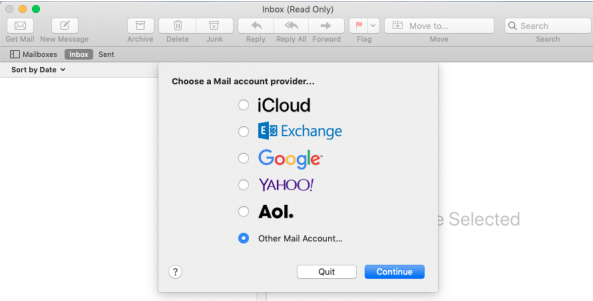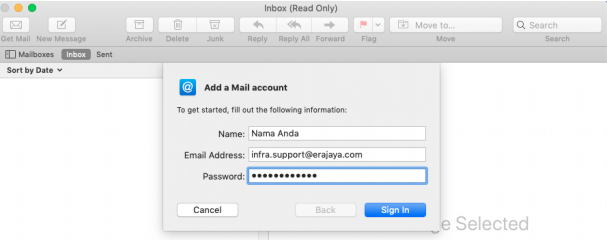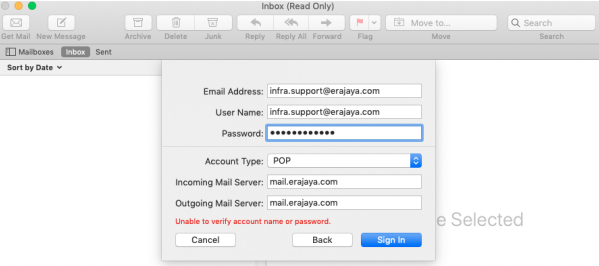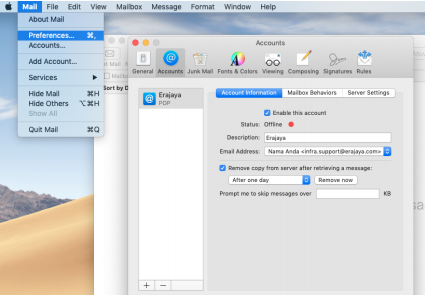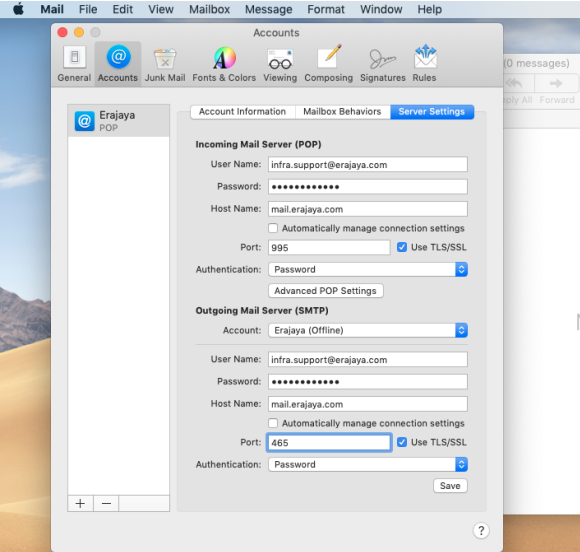Konfigurasi Apple Mail
1. Open Mail.app
2. Pilih Other Mail Account…..
• Isikan Nama dan email anda
• Lau klik Sign in
• User Name : email anda
• Account Type : POP
• Incoming Mail server : mail.erajaya.com
• Outgoing Mail server : mail.erajaya.com
• Lalu Klik Sign in
• Klik Mail dipojok kiri atas
• Pilih Preferences
3. Pada Tab Account Information pilih
• Remove Copy From server pilih after one day
4. Pada Tab Server Setting
Incoming Mail Server ( POP )
• Port : 995 use TLS/SSL
• Authentication : Password
Outgoing Mail server ( SMTP )
• Port : 465 use TLS/SSL
• Authentication : Password
• Klik Save