6. Table Section
Berikut ini langkah-langkah pembuatan Table Section sebagai berikut :
1. Masuk Ke Modul Master


2. Lalu masuk Ke Modul POS
3. Masuk ke Modul Table Section
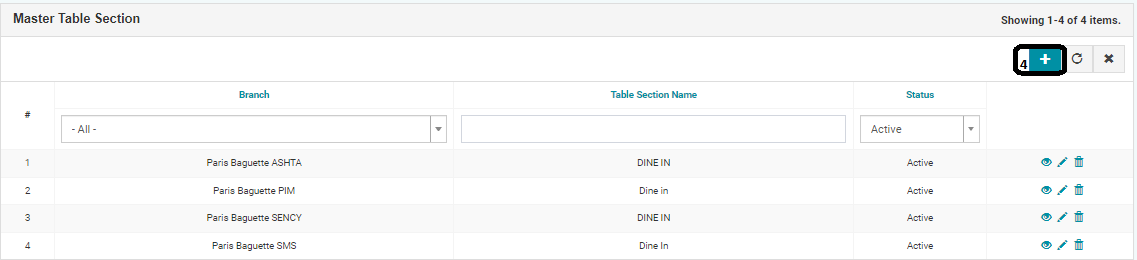
4. Pada Halaman Master Table Section, Klik Tombol (+) untuk Create baru

5. Pada Halaman Create Table Section New, adapun beberapa yang harus diisikan sebagai berikut :
- Branch : Pilih Branch
- Table Section Name : Masukkan Nama Table Section
6. Jika sudah selesai diisi semuanya klik Save Untuk Menyimpan